https://www.minitool.com/partition-disk/setup-cannot-use-system-partition.html
Receive an error message "Setup was unable to use the existing partition because system volume does not have required free space"
You can clearly see this 100MB system partition only has 0 free space left so that it does not contain the required free space
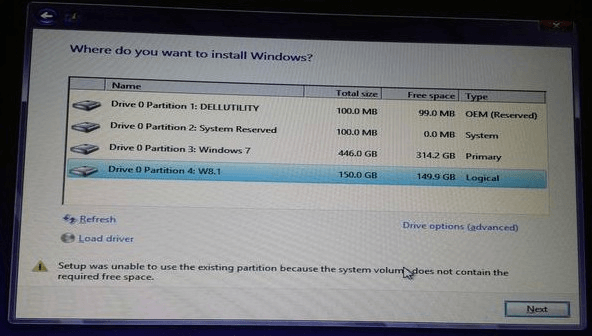
You can clearly see this 100MB system partition only has 0 free space left so that it does not contain the required free space
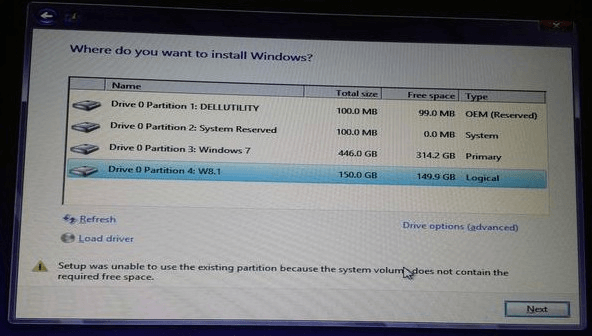
Dual Boot Mac OS X and Windows
To solve setup was unable to use the existing partition windows 10 Bootcamp issue, you can search on the internet to see whether there is partitioning tool for Mac to enlarge the system partition without data loss.
Disappointingly, so far we haven't found such a program. If you discover one, please share it with us so as to help more people. Much appreciate!
However, if you don't want to use third-party partitioning program, you'll need to delete both EFI partition and Mac OS partition, then reinstall Mac system without creating the EFI system partition or creating a larger EFI partition, and next install Windows to Bootcamp partition.
However, if you don't want to use third-party partitioning program, you'll need to delete both EFI partition and Mac OS partition, then reinstall Mac system without creating the EFI system partition or creating a larger EFI partition, and next install Windows to Bootcamp partition.