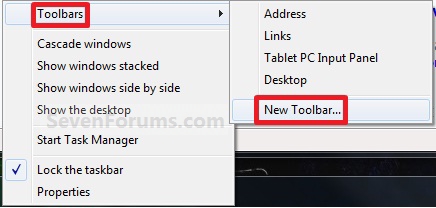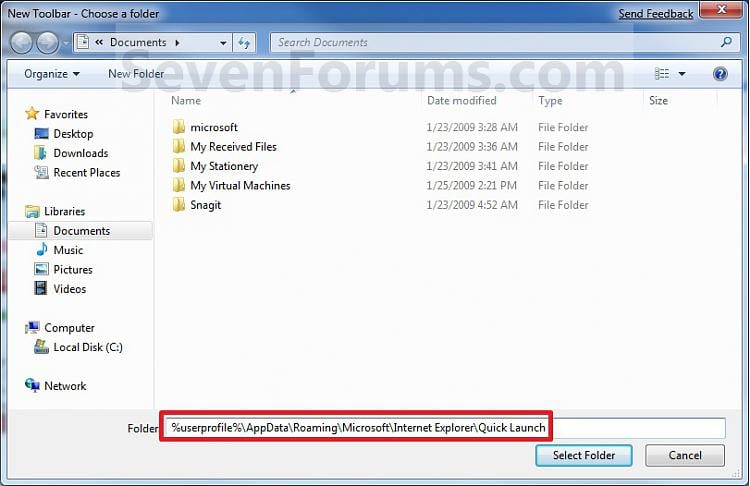1. Show full name on desktop.
Start -click username, Tools,folder options, view, then uncheck Hide extensions for known file types.
2.高清播放器访问win7共享文件夹
用管理员身份运行regedit注册表编辑工具,打开“HKEY_LOCAL_MACHINE\System\CurrentControlSet \Control\Lsa\”,双击 “everyoneincludesanonymou
修改注册表后,PC端共享还需要进行相应的设置,才能让高清播放机访问。在需要共享的目录上点击右键,选择“共享-特定用户”,在弹出的菜单中添加用户everyone,然后点击“共享”(如图)即可。
注意:设置共享时,需要启用Guset用户,否则共享目录无法访问。要在网络安全中心里面 关闭共享密码保护.
3.How to Enable or Disable Hibernate in Windows 7
Disable: powercfg -h offEnable: powercfg -h on
4.Quick Launch - Enable or Disable
1. Right click on a empty space on the taskbar, then select (hover on) Taskbar and click on New Toolbar. (See screenshot below)
2. In the Folder line, type or copy the location below. (See screenshot below)
%userprofile%\AppData\Roaming\Microsoft\Internet Explorer\Quick Launch
3. Click on the Select Folder button. (See screenshot above)
4. You now have a Quick Launch toolbar on the taskbar. (See screenshot below)
NOTE: Click on the arrow to see your Quick Launch shortcuts.